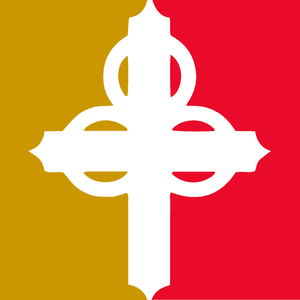If you have already created a Breeze account, click this button to get to the login page.
If you need to create one, see the directions below!
- To set up your Breeze account, click this link. Type in your name and email address so that it can associate you with our database. If you receive a message that you were not found in the database, that means you haven't yet shared your email address or phone number with us. Call Melanie at 228-0390 and she can update that for you, and you can procede with Step 1 again. {NOTE: If you would prefer that your phone number(s) and email address remain private, you can choose that option when you log into your account and update your details.}
- Log in from this page, and you’ll see two cards: My Profile and Online Giving.
- Click My Profile and notice the 3 links in the left navigation pane:
- Details allows you to update your contact details and family information (baptism/confirmation dates, etc.).
- Giving provides a list of the gifts you’ve given to Trinity and allows you to make a one-time or recurring contribution or change your giving options.
- Volunteering will show you upcoming dates that you’re scheduled to serve and allow you to block out dates on which you’re unavailable.
The video below provides an overview of how user accounts work in Breeze. Check it out!